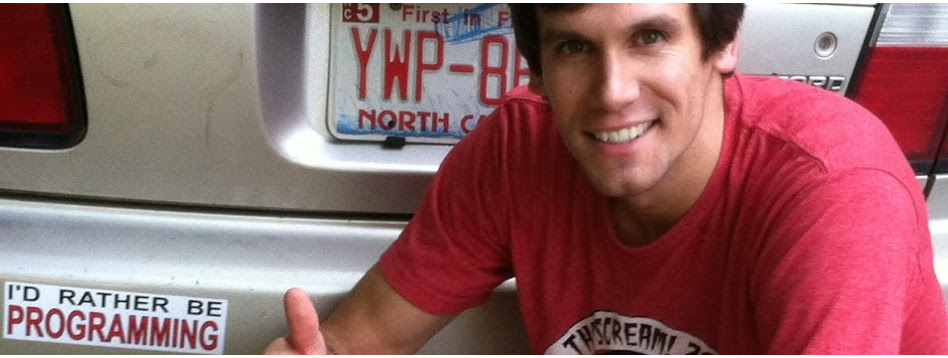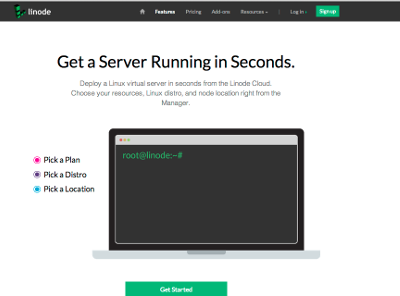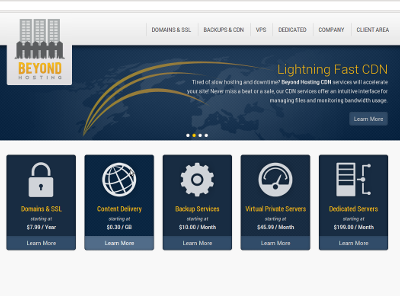Tay's 2014 Web Hosting Reviews | The Ultimate Industry Guide
After I got so much positive feedback from my 2013 hosting reviews I decided to take another swing at bat and write new web hosting reviews for 2014. I’m a programmer and I continue to develop websites for my clients - going on year 6 now with no plans of slowing. I launched a few dozens web sites on various hosting providers in the last year, keeping me far too “in-tune” with the changes that are going on in the web hosting industry. I'm hoping to put my (otherwise useless) knowledge of the web hosting industry to work by helping individuals and small businesses find web hosting providers that meet their needs. If you have any questions please reach out to me directly at thawkes@woodstitch.com or connect with me on twitter @TaylorHawkes or Facebook. I love getting feedback as it helps me stay in tune with questions people have when looking for web hosting. Also, if you find my reviews helpful please tweet or share this page.
Disclosure: I receive commissions on a referral bases from most of these web hosting companies. I spend a lot of time and work very hard putting together and keeping my reviews up to date, relevant, unbiased and accurate as possible.
If you’re unsure of exactly what you need in a web hosting provider start here, otherwise I would recommend taking a look at the summary chart I put together, it has a ton’s of information including: a video of the hosting interface, packages/pricing/features list and results of a hosting speed test. If you trust my opinion enough you can just look at my summary and make a decision, otherwise read my full reviews and examine the pricing/features chart.
Summary Of My Finding
1. HostGator offers the best all around shared web hosting in 2014. If you are a business looking for web hosting, or simply unsure of what hosting provider to choose - HostGator is your best option (Hostgator should be the best option for 80% of readers).
2. iPage shared web hosting is your best option if you are an individual looking to setup a Wordpress website or a blog.
3. GoDaddy is the best hosting solution if you are looking for Windows hosting, reseller hosting or have the need to manage lots of (30+) domain names.
Overview Chart Of The Top Shared Hosting Companies
| Hosting Service | Starting Price | Company Details | Rankings | Review | Speed | Website | Rank | ||||||||
|---|---|---|---|---|---|---|---|---|---|---|---|---|---|---|---|
 |
» 1 years $5.56/mo » 2 years $4.67/mo » 3 years $3.96/mo |
|
Read Review |
AVG 0.97s See Results |
Visit Site | 1 |
|||||||||
 |
» 1 years $3.50/mo » 2 years $1.99/mo » 3 years $1.99/mo |
|
Read Review |
AVG 0.58s See Results |
Visit Site | 2 |
|||||||||
 |
» 1 month $7/mo » 1 years $5/mo » 2 years $4/mo |
|
Read Review |
Coming Soon |
Visit Site | 3 |
|||||||||
 |
» 1 years $7.99/mo » 2 years $6.99/mo » 3 years $6.99/mo |
|
Read Review |
AVG 1.27s See Results |
Visit Site | 4 |
|||||||||
 |
» 1 years $4.99/mo » 2 years $4.99/mo » 3 years $4.99/mo |
|
Read Review |
AVG 0.63s See Results |
Visit Site | 5 |
|||||||||
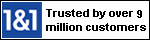 |
» 1 years $2.99/mo » 2 years $2.99/mo » 3 years $2.99/mo |
|
Read Review |
AVG 0.66s See Results |
Visit Site | 6 |
|||||||||
 |
» 1 years $7.99/mo » 2 years $7.99/mo » 3 years $6.99/mo |
|
Read Review |
AVG 0.49s See Results |
Visit Site | 7 |
Overview Chart Of The Top VPS Hosting Companies
| Hosting Service | Starting Price | Company Details | Rankings | Review | Website | Rank | ||||||||
|---|---|---|---|---|---|---|---|---|---|---|---|---|---|---|
 |
» 1GB RAM 1CPU $10/mo » 2GB RAM 2CPU $20/mo » 4GB RAM 4CPU $40/mo » 8GB RAM 6CPU $80/mo |
|
Read Review |
Visit Site | 1 |
Web Hosting 101 - Where to start and what you should know about web hosting.
You need to know:
Where to start and what type of web hosting you need.
Unless you know otherwise you need shared Linux hosting. Expect to pay $5-$10/mo for hosting and $10-$15/year for a domain name.
Websites must be hosted on a computer somewhere, web hosting is simply the computer that holds all your websites files (usually html files). Technically speaking you could host your website on your own computer, however since this would require your to install a bunch of software and configure all sorts of setting it’s almost always best to host your website through a web hosting provider - ideally one of these hosting providers .
So for the vast majority (about 95%) of individuals/businesses should be looking to purchase some sort of shared web hosting plan. Shared web hosting simply means that you share a physical computer (AKA web server) with others in order to reduce cost. Shared web hosting is generally contrasted dedicated web hosting which means you get a entire computer to yourself. To give you a rough idea on price saving; shared hosting usually costs around $5-$10/mo and dedicated hosting costs $150+/mo. In the middle of these two type of hosting is VPS hosting (Virtual Private Server). VPS hosting is kinda technical - simply put; it’s shared hosting but you share with far fewer people. VPS hosting usually costs between $20-$100/mo. With shared hosting you will generally share a computer (web server) with around 700 other people, with VPS around 10 other people and with dedicated you don’t have to share at all. To summarize all that: for most small businesses, individuals and bloggers shared hosting is going to be the right hosting for your. If your company is fairly large, you have high traffic, or require a high degree of control of your web server then you should probably invest a little more and get a VPS hosting provider.
For those looking to build a website there are a basically 2 other things you will need beyond web hosting that usually come bundled with almost all web hosting providers. Those two things are: some sort of software to build/manage your website (Content Management System ) and a domain name. Generally speaking you will buy a domain name when you sign up for webhosting. You don’t have to host your website and buy your domain through the same company, however I would recommend that you do just to keep things simple. Domain names usually cost around $10-$15/year and the software to build your website is almost always included for free in a shared web hosting package. So expect to pay $5-10/mo for shared web hosting and $10-$15/year for a domain name. As a rule of thumb I expect to pay ruffly $100/year to keep a medium size website up and running.
How to develop a website - knowing your options.
If you’re not hiring a firm or individual to develop your website I recommend using Wordpress and selecting or purchasing a nice website theme - Themeforest is a great place to get templates.You can always hire a web development company or a freelancer (usually much cheaper) to build your website. Alternatively, if you’re a do it yourselfer, you certainly have a couple of options for getting your own website up and running. FYI: If you do decide to hire a web development firm, I would still recommend getting your own hosting and having them upload the website files to your hosting account, this keeps you in complete control of your website.
If you are building your own website there are plenty of tools to help you get a good site up and running (even without having too much technical knowledge). There are two basic approaches, you can either: build your website on a website builder or use a popular content management system. I have always and will continue to recommend using Wordpress which is a content management system that helps you build/maintain your website. You can select from hundreds of free themes(site designs) or purchase a theme (usually for pretty cheap), and build really powerful websites that lend themselves really well to getting website traffic. Wordpress has a huge community of developers who are always building plugins for pretty much every feature you could ask for in a website.
Building your website on a website builder is another approach, however I don’t recommend doing this unless you only need a very basic/quick website. There are few really big problems with website builders including:
- Functionality is often greatly limited, making certain advanced website features (checkout/forums/video & audio players) difficult or impossible to implement.
- Website builders often restrict you to a very commonly used theme, meaning your website looks like thousands of other sites.
- It’s hard to build a really useful website with a website builder, this makes getting traffic to your website harder. Wordpress has tons of features that allow you to distribute your content through various channels, website builders have none of these. One of the best things you can do to drive traffic to your website is regularly (weekly) write or create useful content, in general website builders don’t provide a means to publish a large amount of content. They are generally built around the idea of having 5-10 website pages. This is fine for some people, just don’t expect anyone to find your website through Google.
Decision making factors - what features/ services to look for in web hosting company.
So what factors should you look for when selecting a web hosting provider? I will make this real simple: price and speed are the two big factors you should look at. Web hosting providers are now offering very similar hosting packages, in 2014 almost all hosting providers offer all the features you will need in your website. It used to be that many hosting providers did not have certain features (multiple domain hosting, wordpress hosting, Mysql Databases) but now all these features come standard. The speed at which your website loads is incredibly important for getting website visitors, a slow website will kill your traffic. Hosting providers still vary substantially when it comes to page load speed so this should be one of your biggest consideration- view page speed data here.Of course there are other factors to look at that I will go into, again you don’t need to understand all the factors, but I think they may be helpful for some, so I will outline them (sorry if I get too technical).
Operating System: Get Linux - it is the de-facto standard for web hosting. I know you probably feel more familiar with Windows, but I beg you not to purchase Windows web hosting unless you have a some strong case for it. The only time you should be using windows web hosting is if you are programming in a Windows environment - ASP/.Net/SQL Server. Windows web hosting is simply not as compatible with all the big CMS’s out there, especially Wordpress. Those CMS’s built for Windows hosting are slowly dying and windows hosting is notoriously slower, more difficult to manage and less reliable than Linux. If for some reason you do have to use Windows hosting I would recommend GoDaddy as they continually offer the best windows hosting at the lowest prices.
User Interface/ Control Panel: This is probably the biggest factor behind speed and price that I would focus on. Every hosting provider offers a slightly different user interface for managing all of your hosting features - see videos in this table. Although almost all hosting companies have the same functionality, working with that functionality can be a very different experience.
Programming Technologies: Linux hosting will have PHP, Ruby on rails and Perl and Windows hosting will have ASP/.net. Almost all hosting providers will have these technologies. The only thing that may vary is the version of PHP - a hosting provider should offer at least PHP 5.3 - the top hosting companies all do.
Freebies: Some hosting companies offer credits such as Facebook/Google adds. These can actually have a pretty significant value ($200) if you are planning on advertising, so I would recommend selecting a provider that offers those freebies.
Content Management Systems: This used to be a very important factor, but now in days almost all hosting companies offer a similar package that includes one click installs for all the biggest content management systems usually including: Wordpress, Joomla , Blogger, Magento, Typo3, vBulletin and many more.
Sitback/Restore: All companies offer this, some provide it for free others make you pay for it
Customer Service: I don’t put too much weight on customer service. I found in my experience that customer service varies mostly by the technician that takes your call far more than it varies by the hosting company that you have an issue with. That being said, customer service on shared hosting is never going to be awesome, but it’s usually good enough to get what you need done.
Other Technical Stuff: Dedicated IP address- This is required for SSL (Ecommerce/selling stuff on your website). SSH Access - this feature gives programmers a great deal of control over the web server (requires technical know-how).
What to watch out for. (The Gotcha’s of web hosting)
There are a few ways that hosting companies will get you, making you pay for features that are essentially non-existent or effectively tricking you into paying more than you should. These are really common tactics, so be sure to look over these so you don’t fall prey to them.
Search Engine Listings / Increased traffic: You are flushing money down the toilet, I happen to know a little something about this business and whatever they offer you has absolutely no value. I can’t stress this enough: besides loading your website fast - there is nothing a hosting provider can do that will help your website get traffic. I see small businesses get sold on some sort of SEO package from hosting providers all the time; usually it only sets them back a few bucks a month, but I have seen some people get really ripped off and pay hundreds of dollars for absolutely nothing - don’t be stupid.
Various add on features: Whenever you checkout look for extra little packages that are being automatically added to your order, and remove them.
There are only two thing that you may want :
- “Whois Privacy” sometime called “Domain Privacy” - this means that when people lookup who owns the domain here they can’t see your information, this prevents spammers from getting your email address that you signed up with. I would recommend signing up with an email that you don’t mind getting spammed; then you don't need to get the “Whois Privacy” service. Overall your website will look more professional if it has real contact information in the Whois Database.
- Number of allowed domain names per hosting account: At least 10
- Number of emails: 50+
- Number of files or disk space: At least 50,000 files or 1GB of disc space
- Number of Databases: 10+
- Number of Database tables: This should be unlimited or 3000+
- FTP account: 50+
- They have revamped their pricing model to be more transparent, my big issue with their pricing was not including emails in a hosting package - they now do include 100 emails with their smallest web hosting package.
- They were not using cPanel which is the industry standard for managing your hosting account - they are now using cPanel.
- They used to have a really annoying login system just to get in and manage your website, they have fixed the login system and it now works much better.
- Their general interface for managing everything was really bad, but is now much easier to use. I still don’t thinks it’s as intuitive as Bluehost, but all in all it’s pretty good.
- The one other thing they changed is they took down all the hot girls from their website. What is up with that? I didn't ask for that ;-).
- Those looking for windows web hosting , I have said this before: Godaddy is simply the best hosting provider when it comes to windows web hosting.
- For small web/digital agency or others looking for reseller hosting. GoDaddy offers the best reseller hosting packages that include WHM which lets you set your clients up with their own cPanel.
- For those looking for a website builder GoDaddy has the best one out there. Most the other hosting companies: Bluehost, iPage, Hostgator offer Weebly web builder which frankly is very similar to what goDaddy uses which is called “Website tonight”. Both of these website builders allow you to select a theme and then create your website using a drag and drop interface. Godaddy offers much more competitive prices for their website builders, and they also offer more website themes. They also recently purchased template monster, so hopefully we will see an even bigger expansion of themes on their website builder. FYI: I would almost never suggest using a website builder , but if you absolutely must - use godaddy.
Limitations on emails, databases, files and other features: Obviously hosting companies have to put caps on certain resources or feature they offer, the thing that you should watch out for is when they put really low caps on features in order to force you to pay more just to get basic site functionality. None of the companies I review have unreasonable caps on functionality, but watch out for these limitations if you are going with another provider. Here are the features I usually see restrictions on and a reasonable number that I would recommend most websites will need.
CMS branded hosting providers I know I know, you want to find the best wordpress hosting provider, but guess what: all hosting providers offer one click wordpress installs. Don’t get sold on hosting providers just because they are pushing being able to host a Wordpress site better than anyone else. I can get real technical on why one host is not a better Wordpress host than another, but just take my word for it. If wordpress loading speed is an issue for you get a Wordpress cache plugin to help speed up your site - I built a really light weight one here or you can use use a different one.
Tay's 2014 Top Shared Hosting Companies In Review
HostGator
In 2014 HostGator gets number 1 overall out of the big six hosting companies. HostGator was acquired by EIG (who also owns Bluehost and iPage) in 2012 , this made me worry about their server quality as EIG has a bad habit of running lots of websites on one server. Fortunately this acquisition strengthened HostGator rather than weaken them. HostGator has kept their same high quality of servers and added some of EIG’s standard features putting them at the top of the hosting industry. They simply offer too many features and well rounded solutions to not be ranked first. They have a clean simple to use interface, a straightforward and incredibly competitive pricing model, simple one click installs, site backups and multiple domain management all included in their “Hatchling Plan”. And to top all this off they have pretty FAST servers which means your website will load fast - I LOVE fast servers.
HostGator simply does things right, they don’t try to do too much and this has allowed them to perfect the features that your common website is going to need. They offer a great interface, but that is not the reason I like them so much. I like them because they have great servers, in general I found they don’t jam as many websites on each shared hosting server. No one ever seems to mention this as a factor when purchasing web hosting - frankly this should probably be the number one factor. Fewer people sharing your server means more system resources for you - which leads to a faster website. Perhaps that’s a bit technical, but bottom line is they have FAST servers that will be incredibly reliable. Just to give you a rough idea most shared hosting companies put between 500-1000 accounts on one server, I have even seen up to 2,000 (Yea that’s alot). I checked over 20 different sites on myipneighbors.com that were hosted by Hostgator and none had more than 10 neighbor websites shared on the same IP. Besides speed and reliability Hostgator offers simplicity which I think is really important. Their interface is in many ways the “most basic” out of the six hosting companies, they use cPanel and they have not customized it so much that you can’t recognize it. You can get to everything you need right from your cPanel, so you don’t have to navigate around to find certain hosting features. I also really like their “quick install feature” for installing Wordpress and other CMS's. This lets you easily install dozens of CMS’s including the big 3: Wordpress, Joomla, Drupal. Most hosting companies have simple installs, but HostGator has the “simplest” interface for doing one click installs. Hostgator also offers a site backup/restore system that allows you to make site backups/restores whenever you want. This feature comes included with all their packages which is nice. They also have very loose resources restrictions such as: 100k files, no specified limits on databases, email or ftp accounts. This usually means they are pretty lenient on customers as far as using resources, naturally if you make 10,000 databases they might have a issue, but in general they try to give customers plenty of server resources. To top all of this off Hostgator also offers great VPS/dedicated and reseller hosting, so if you have a shared account you can always upgrade to a VPS or dedicated server if you need a more powerful hosting solution. My one complaint about Hostgator is their domain management system and their billing system is not integrated with their primary cPanel interface. This means in order to manage your domains or billing you are taken to an entirely separate area and have to re-login. This is something they really need to fix. All in all HostGator offers the best all round hosting for the vast majority of individuals and pretty much every business. They offer by far the best hosting for all sorts of organizations such as, schools, churches, entrepreneurs, retailers, teachers, lawyers/law firms, restaurants, studios , etc... Their services are entirely oriented toward small businesses, this makes them such a well rounded hosting solution for a wide variety of organizations.Ipage
iPage was the flagship hosting company of Ipower which was acquired by EIG in May of 2007. After going off the grid for a couple years iPage amped up their web hosting services and hit the market hard in 2009 and has since become one of the top hosting providers in the world.
Overall iPage is probably the best hosting provider for websites built by individuals such as: bloggers, actors, musicians, students, authors, photographers etc… Bottom line is they have a really easy to use website management interface that includes website builders and one click CMS installs. iPage is built to allow a non-technical individual to get a website up and running all by themself, and they have done a better job of this than any other hosting company out there.
The thing I really like about iPage is it loads rediculously fast for a shared web hosting company - see speed results here . This is really important for sites built on top of Wordpress, Joomla, Drupal or other Content Management systems. CMS’s like wordpress are actually pretty heavy, meaning they take a lot of computing power to load your page, if your hosting provider is slow and you have Wordpress, you are going to start seeing some really poor loading times, which can cause some serious issues with getting visitors to your website. iPage is able to keep it’s server speed so fast in part because they don’t offer dedicated IP addresses, this means they can easily move a website running slowly to a new server.
There is of course a direct downside to not offering dedicated IP addresses. Dedicated IP addresses are needed in order for a number of technologies to work - fortunately most these technologies are not commonly used. The only exception to this is a SSL certification (allows for checkout on your website), and iPage does offer this feature. Because your average website is not going to need a dedicated IP address, but will need to be fast iPage is probably the best option for the vast majority of websites built by individuals.
I rank the overall iPage user interface number 2 just behind Bluehost, it is really intuitive and includes: domain management, FTP account management, email management, database management and a bunch of other management tools. Basically all that fun stuff that you need in order to build/maintain a website. iPage uses a software interface called vDeck this in contrast with the more commonly used cPanel. Both pieces of software do pretty much the same thing, only cPanel has been around for longer and is generally considered more stable. That being said, vDeck now works almost as well and is usually a bit less expensive than cPanel.
Pricing is a bit funny with iPage, in some ways I find their pricing method duplicitous, but on the flip side you can get a REALLY good deal on hosting for a few years. Basicly they have a really cheap “introductory price” (usually around $2/mo), but after the initial term they jack the price up to close to $10/mo. Fortunately you can lock in the “initial term” price for up to three years, which gives most individuals/businesses the time needed to build up a website, after that initial term they can either pay more or switch hosting providers. I am not a fan of switching hosting providers, in theory it is a simple process, but in reality there are all sorts of issues you are going to run into if you try to switch hosting providers. That being said, if you do go with iPage make sure you are either prepared for the price increase after the initial term or have a plan on what you will do with your site after it’s up.
Arvixe Web hosting
Arvixe web hosting got put on my radar this year after people continued to ask my opinion on them. I knew about Arvixe before 2014, but really did not consider them a “Big Player” in the web hosting industry until now. I decided to move a couple of my sites onto their shared hosting plan and see how they performed - it’s been a few months now and all and all, I really like them and would highly recommend them as a shared hosting provider - especially for those who are a bit more technically oriented.
Like the other best web hosting providers Arvixe offers shared, VPS, reseller, and dedicated hosting. This review will focus mainly on their shared hosting service - as it is really their core business. These guys have been around since 2003 and it doesn't look like they are going anywhere. I never recommend buying hosting from a company that is too small, because there is no telling how much longer they will be around. Generally buying hosting from a big established company is your best bet, because they have solved pretty much every problem customers have run into and they are not going anywhere. There is however one caveat to buying from a hosting company that is too big, and that is they start to overload their web servers - causing your site to be just a bit too slow.
Arvixe just so happens to be right in that sweet spot; where they are big/established enough to have solved most their customers problems through various product offerings, and yet still not so huge that you have to share your web server with thousands of other web-sites. This over-sharing of web server space is becoming an increasingly big problem among hosting companies, especially with some of EIG’s flagship brands: bluehost, hostgator, justhost etc…. Arvixe still has plenty of server space and does not crame that many website on one server, meaning your site is fast and reliable.
There are a lot of things I really like about Arvixe and just a few things that I don’t like. First of all they have pretty beefy servers - their 12 core CPU’s blow most other hosting providers out of the water. They also offer some technical stuff that is really great for web developers. Yea I’m talking about SSH access, even with their smallest shared hosting package. For those who don’t know, this is a huge deal; they are the least expensive shared hosting company that offers SSH access. In the past I have recommended Bluehost for developers, programmers and those trying to learn to program. Now I think Arvixe has edged them out, purely because they offer pretty much everything that bluehost offers on better servers for a cheaper price.
Arvixe also has good technical support and relatively good support forums for those looking for answers to common problems. I don’t think their support forums are as large as some of the really big companies like Bluehost, but they are certainly good enough to get answers for 90% or more of the web hosting problems you will run into. If you do have an issue, just give them a ring and their (exceptionally good technical support for shared hosting) will solve your issue without any trouble.The final reason I really like Arvixe is because they don’t blow as much smoke as most hosting providers. They do however blow a little: like having a “link building”/SEO section in their cPanel that just redirects to a third party affiliate company “Attracta” (who for the low price of only $149/month can take your money and do absolutely nothing for you). None the less they are still much better than almost all the other big shared hosting companies. The bottom line when it comes to shared web hosting is: there are like 12 features that you really need - everything else is just smoke and mirrors. Arvixe does a really good job of offering the core functionality in a easy to use, transparent manner - all at a really competitive price.
I said there are 12 features and Arvixe does a good job offering them, that is true except one very small, very important, exception. Arvixe does not offer a simple way to install commonly used CMS platforms such as Wordpress, Joomla, Magento etc…. Most top web hosting companies offer some sort of “one click” or “simple install” feature for commonly used CMS platforms. Not having this feature is not a big deal for anyone with a little technical know-how, but for those without technical knowledge it can be a deal breaker. Most people need a really simple way to install and build a website, and Arvixe needs to do a better job at making that process idiot-proof.
All in all - these guys are awesome. They are: well established, offer robusts hosting features, have fast web servers, offer SSH access, offer dedicated IP address, good technical support and are privately owned - which keeps them from crowding servers ( so don’t sell just yet Arvand Sabetian - Arvixe Founder/CEO). They rank at the top of my list all around and I would recommend them as the #1 best shared hosting company for web developers or technically oriented individuals.
BlueHost
I wish I could just scream “GET BLUEHOST!!!!” - they would be the perfect web hosting company despite one little flaw. Bluehost is just a little too slow, they rank last in speed out of the big six web hosting companies. Besides speed they do everything else just right. They have the best interface, the most functionality, most flexibility, least amount of restrictions and they have been around forever so they know exactly what customers need.
They are also really cheap, or at least their sister companies Justhost and Hostgator are cheap. All of these companies are the exact same, so be sure to check between them and get the cheapest one. Generally speaking Bluehost is the most expensive and Justhost is the least expensive, this is simply because Bluehost is so well known.
I hosted all my websites on Bluehost when I first started out as a developer, so I have kinda a personal tie to them. Up until one year ago I was recommending bluehost to almost everyone who asked me about web hosting. Now I would limit that recommendation to only two groups of people: new web developers and individuals building websites without a CMS.
I think bluehost is still the best platform for those starting out as web developers or web designers. I like Bluehost for new developers for a few reasons: Bluehost offers dedicated IP addresses which is needed in order to run long PHP (or other) processes, open various ports and run various types of software. They allow SSH access - this means you can install various software packages on the server, which I used to do all the time. They have great PHP hosting because they offer a ton of flexibility including php modules, various php version and php extensions. Developer Note: Once you build your first website and it starts getting good traffic, you can just upgrade to a VPS and any loading speed issues will go byebye :-).
Bluehost is also great for sites that don’t use a CMS like Wordpress or Joomla because those platforms are pretty heavy and usually cause the sites to load just a little too slowly. For sites built in pure HTML/PHP/ASP etc... the loading speed is no longer an issue. So for those looking to develop without a CMS I would highly recommend going with Bluehost.
Generally speaking I have had the best experience with Bluehost customer service. I don’t usually evaluate customer service to highly when rating web hosting because it depends so much on the individual helping you. But all in all it seems like the Bluehost customer service really tries to meet all of your requests, they seem to go above and beyond for their customers - helping with situations that are not really in the scope of their hosting duty/responsibility. To give an example I once built a telephone system on a Bluehost shared hosting account. They helped me install custom software, open up custom ports and more to get this system working. Frankly, they should have required me to purchase dedicated or at least VPS hosting to run this system, but they really went out of the way for one shared hosting customer paying 6 bucks a month - this says a lot about the standards they are setting for their customer service.
GoDaddy
Godaddy definitely gets the award for most improved this year. It’s a bit cocky of me, but I really think someone from Godaddy read my review of them last year and decided to make some changes. Maybe it was me, maybe it was others, maybe it was their risque super bowl commercial, but for whatever the reason GoDaddy has taken their company in an entirely new direction. I am actually quite impressed at how such a big company was able to overhaul their interface and software systems so drastically in the past 8 months. Last year I pointed out a few big issue I had with GoDaddy all of which they have addressed.
GoDaddy has always been known for selling domains, they are the biggest registrar in the world for a reason - they are really good at it. I have always recommend GoDaddy for those buying or selling lots of domain names, but until now they have been at the bottom of my list for web hosting. After all their improvements I actually will recommend their web hosting in some situations:
1 & 1 Web Hosting
One and one has been around for a while but did not really start gaining a big presence in the hosting industry until a few years ago. They really market their website builder software and this is usually how they get people to start hosting with them. Although they are one of the big six companies, I would not recommend them in almost any situation. They do have a pretty big share of the web hosting market, however I believe this is due to their good advertising rather than a good product.
The thing they do best is their website builder, however that software is still not that good. I think both Weebly website builder used by iPage, Bluehost and HostGator and GoDaddy’s Website tonight is easier to use and provides more flexibility/functionality than the website builder that 1 & 1 offers. There website builder does not really have that drag and drop type interface, it just doesn't offer the user friendly design/functionality that is expected of software in 2014. Supposivly they offer over 100 different templates to use in the website builder, however these templates are so similar it’s tough to tell the difference.
Another thing I really dislike about 1 & 1 is they don’t make it easy or intuitive to install your own CMS such as Wordpress, there is no one click install or simplified way of doing it - just the old fashion manual install -which can be a bit tricky for plain old muggles.
They also built their own interface for managing your website rather than using cPanel or Plesk - this is incredibly unfortunate. Their interface is just really poor, it’s tough to describe: I’ll put it this way: it’s something I could have built in a few hours - and that is not just me being facetious. They just have a bunch of text links plopped onto one page, some links take you to important places like FTP access, others just try to upsell you on a feature. I really dislike when companies try to upsell their product in the midst of some sort of control panel or admin interface - this is one of my biggest pet-peeves. A control panel should contain only useful features and benefits that you can currently access - sell the customer on a product elsewhere.
I guess it’s only fair that I mention a few things they do well. 1 & 1 actually has really fast servers and you know how much value I place on loading speed - this is a huge plus. I also saw a big speed jump from last year speed test to this years speed test, this may mean they have reworked their server infrastructure to speed up websites which I love to see. They are also pretty cheap or at least their most basic package is pretty cheap, at just under a few bucks it’s hard to find a hosting provider that is so fast for under 3 bucks. A person might even make a case that they are the best option for really simple html websites, but I won’t be that person.
All in all 1 & 1’s quick servers and competitive pricing don’t outweigh their lack of functionality, poor interface and week website builder. They need to spend more time redesigning their user portal and less time building fancy looking advertisements. Although 1 & 1 is very good at selling web hosting customers on what they want, they are out of touch with what web hosting customers actually need. I will not be recommending 1 & 1 until they fix their user interface and make standard web hosting features readily accessible.
Yahoo Web Hosting
Yahoo web hosting is the fastest out of the big six, but besides speed they don’t do anything else all that well. Their most basic plan (which is not cheap) is not really a hosting plan at all, it’s really just a website builder. If you don’t allows ftp access and databases, you should not be able to call what you offer a hosting plan. Their basic plan includes a website builder that limits your website to ten pages; this is the kind of thing I would expect to be free or maybe pay about a dollar a month for - it is not a web hosting plan. In order to get web hosting you need to get the “advanced” package which is not unreasonably priced, but it is still the more expensive as compared with the other big 5 hosting companies.
I have a few really serious issues with Yahoo hosting beyond just the price that lead me to not recommend them to almost anyone. First of all just purchasing hosting from them is a hassle. You have to sign up for an email account with them if you don’t already have one - I mean come on who uses Yahoo for email these days anyway?
Besides forcing you to become a yahoo mail user, they also have a really bad interface for managing your website. Yahoo has always struggled at building easy to use software interfaces, but they especially butchered their web hosting control panel. If you are lucky enough to be able to figure out how to access your “web hosting control panel” you will still have a hard time doing much else. They do offer most the basic stuff you need for web hosting with the “advanced” package, such as: file management, ftp management, phpmyadmin, database setups, however it’s really tricky to find how to get to these areas. As far as CMS compatibility they do offer a simple way to install Wordpress, but that is the only software that they have a “one click install” for - so you are out of luck if you had another CMS in mind.
They don’t provide the standard flexibility in the way of server setting like most hosting providers do. This is a little technical, but basically you will need some level of access to server setting when setting up a website. This usually has to do with file permission, Apache settings, PHP setting , Mysql Database settings. Yahoo gives you no control over these setting which differs from the other big 5 provides who at least give you some control over PHP, Mysql, Apache and server setting.
Yahoo’s website builder is better than 1 & 1, but not as good Weebly (used by iPage, HostGator, Bluehost) or GoDaddy’s. All in all besides speed, Yahoo web hosting ranks really poorly in all aspects. If speed is the only thing that matters to you then Yahoo might be an option, however iPage is not too far behind them in the way of speed and Yahoo is so expensive you could almost just get a VPS (which would certainly be faster). I can’t recommend Yahoo hosting on any front. Sadly they are the one company who I just don’t see having the ability to improve their product in such a way that it can be a competitive option when it comes to web hosting.
Tay's 2014 Top VPS Hosting Companies In Review
Linode
These guys are truly a diamond in the ruff, you won’t see too many people recommending them, but that’s primarily because they don’t pay referral commissions and secondarily us developers like to keep the riff raff off our web servers. None the less I decided to review them, they are after all probably the best all around VPS.
I have websites on dozens of hosting providers, but Linode is my “go to” VPS provider for all my high traffic website, including this one: www.woodstitch.com. They are technically really good, but I’ll get into that in a second. Their best selling point is their really low pricing, they offer a 1GB RAM/1 CPU Core starting package for around ten bucks . This is roughly twice as cheap as any other similar package that you might be able to find - trust me I have tried. Their “twice as cheap trend” continues almost perfectly for all of their hosting packages.
Putting the ridiculously good price aside, they offer a few really cool features that are IMO a must for any serious website. Linode has a technology called “Longview” that basically monitors everything you could image on your servers and displays it in through a very nice web interface. The Longview interface displays everything you need to know about your server load and even includes things like Database load. Longview is truly the “missing tool” in almost every other VPS hosting provider, it saves me from so many headaches of not having a clue why my web server is getting bogged down.
Linode is named such because it allows you to spin up multiple “Nodes” (web servers) in different physical locations. As of writing this review they allow you to spin up a web server in four different USA locations, Japan and the UK. This means you can “load balance” high traffic websites by sending website traffic to the web server that is it’s physically closest too. This can really increase the experience of website visitors coming from across the globe. Not only can you spin up web servers around the world, you can completely copy one server to another meaning you can “clone” one server to multiple locations. This allows developers to set up test environments or architect distributed CDN systems.
As you know I always preach speed and Linode has proven to be the best on that front as well. The sheer power of their servers is more than impressive. They have at least 8 Cores for their VPS servers and it shows. Here is a great speed test that shows linode blowing the competition out of the water, it shows linode is roughly 15 times as fast as Amazon and twice the speed of another VPS provider. This speaks volumes to the quality of hardware that linode implements.
Another really cool feature they offer is “Node Balancing” which allows you to easily setup a system for load balancing traffic across your multiple web servers. Outside of Linode you could pay ten’s or even hundred’s of thousands of dollars for a load balancing system (I’m very serious here). With Linode you can do this for as cheap a twenty dollars a month. This is why I consider Linode to be such a step above the rest. No other VPS company can offer this technology for close to this price.
It’s important to understand that for non-technical people it is going to be very hard to use Linode, it’s not built for simple blog/Wordpress sites. It’s for hard core, high traffic websites and web applications. Bottom line if you are highly technical and need a robust hosting company Linode is the best VPS in town.
I have been a web developer for over five years now and I have my own personal websites running on 9 different hosting companies. I have also worked with many other hosting providers when developing websites for my clients. Bottom line is I spend way too much time in front of the computer building websites, but the good news is I’m one of the few guys who actually knows what I’m talking about when it comes to finding the best web hosting provider.
Disclosure: I receive commissions on a referral bases from most of these web hosting companies. I spend a lot of time and work very hard putting together and keeping my reviews up to date, relevant, unbiased and accurate as possible.
If you don't care to know all the gory details then just look at my summary and make a decision, otherwise take a look at What you need to know about web hosting which basically cuts through all the hog wash sales gimmicks that hosting providers use. Finally you can take a look at my 2013 Reviews of Best Web Hosting Providers .
Summarizing my finding
1. Ipage Web Hosting is at current the best all around web hosting option for individuals/small businesses that don't need cPanel (This should be 90% of readers). If you don't know what cPanel is then you don't need it, but this review gives you more info anyway. Ipage is also the fastest shared web hosting see details here.
2. Bluehost is the best all around option if you must have cPanel. Be sure to compare bluehost, Hostmonster and Justhost prices and select cheapest one (they offer the same product).
3. Beyond Hosting
is the best option if you are a web developer or larger business looking for more serious hosting solutions.
4. Godaddy is the best option if you are only looking to buy domain names in bulk or for some odd reason need Microsoft web hosting.
Quick Breakdown of Top Website Hosting Providers
| Hosting Service | Company | Price | Hosting Teer | Cpanel | CMS Support | Multiple Domains | Review | Score |
|---|---|---|---|---|---|---|---|---|
 |
EIG | » 1 years $3.50/mo » 2 years $1.99/mo » 3 years $1.99/mo |
Small Business | » Joomla » Wordpress » Drupal |
Visit Site Read Review |
97 | ||
 |
EIG | » 1 years $7.95/mo » 2 years $6.95/mo » 3 years $6.95/mo |
Small Business | » Joomla » Wordpress » Weebly |
Visit Site Read Review |
88 | ||
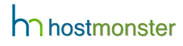 |
EIG | » 1 years $7.95/mo » 2 years $6.95/mo » 3 years $6.95/mo |
Small Business | » Joomla » Wordpress » Weebly |
Visit Site Read Review |
87 | ||
 |
EIG | » 1 years $7.95/mo » 2 years $6.95/mo » 3 years $6.95/mo |
Small Business | » Joomla » Wordpress » Weebly |
Visit Site Read Review |
87 | ||
 |
Host Gator | » 1 years $5.56/mo » 2 years $4.76/mo » 3 years $3.96/mo |
Small Business | » Baskit |
Visit Site Read Review |
85 | ||
 |
Go Daddy | » $2.99/mo | Small Business Proffesional |
» Custom |
Visit Site Read Review |
78 | ||
 |
Beyond Hosting | » 1st year $4.99/mo » $6.99/mo |
Small Business |
Visit Site Read Review |
89 | |||
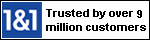 |
1 & 1 | » 1st year $49.99/mo » $69.99/mo |
Small Business | » Custom |
Visit Site Read Review |
78 |
What you need to know about web hosting
You need to know :
- What to expect from your hosting provider
- What options your have when selecting web hosting
- What services you actually need from your web host
- Gotchas of selecting a web host
What to expect from web hosting providers
Before delving into the details of web hosting just know that for almost everyone looking for web hosting you should basically expect to pay $12/year to own a domain and $6/month to host your website and emails.
This price is what it is, you can try to get cheaper, but you will just have to pay in hidden fees or miss out on some hosting service that you will need and then be forced into purchasing for more anyway.
You actually don't have that many options
There are seemingly thousands of hosting companies out there, however this really is not the case. Most companies simply re-brand the exact same service. You only have about 4 serious companies to choose from when it comes to small business web hosting .
You have EIG (aka: BlueHost/Hostmonster/JustHost/iPage) , Godaddy, Hostgator and the new comer 1&1. These are the industry web hosting standards, if you go with any web hosting company not in that list you better have a good reason for doing so. Note: this list is specific to what I consider "small business web hosting teer" the industry standard for the "professional web hosting teer" is entirely different.
If you are looking for professional teer hosting there are many more options. The most well known names are rack space, and amazon EC2 web hosting . Then there are many other smaller companies personally when it comes to professional grade hosting. I recommend going with smaller company that you can build relationship. I have chosen to go with Beyond Hosting who I highly recommend.
What you actually need from a web host
If you are a small business or individual you only need basic web hosting. I know I know, but your putting a Eccomerce website or a big community website. STILL you only need basic web hosting, If you don't believe me leave a comment telling me why and I will explain why your wrong. Here is what you need:
- Ability to purchase and manage one or more domain names ( Included in all hosting companies)
- Ability to manage email (Included in all hosting companies)
- Ability to Host/Manage website files & Databases (Included in all hosting companies)
- Cpanel Interface (All except GoDaddy)
- LAMP stack - Linux,Apache,Mysql,PHP
- Ability to easily install various CMS like wordpress/joomla/droopal ect...
- Various add ons including : Dedicated hosting, SSL, Root/Shell access
The Gotcha's of web hosting
-
1. Among all small business hosting providers customer is survivable , but not great. If you have advanced needs your going to have to find a professional web guy to help you out.
- Really Cheap/ free hosting providers
- Unlimited anything - Most small businesses will not hit their limits, but the limit are there.
- CMS specific providers.For example many hosting companies boast that they are a Wordpress or Joomla hosting company, this is a bunch of malarkey - everyone can host wordpress.
- SEO add/ons or packages. At best you are paying for nothing, at worst you pay to make your new website get flagged as spammy. Simply DON'T buy any SEO packages from your hosting provider.
2. Hosting provider try to up sell you on ton of products/add ons that you DO NOT NEED GoDaddy is by far the worst at this. Simply select their cheapest option and keep clicking "no thanks".The only add on you might want is domain privacy so people can't see you own the domain, however assuming you are running a ethical/honest business I would not recommend getting domain privacy.
3. Don't get sold on:
Tay's 2013 Reviews of Best Web Hosting Providers
Ipage
Ipage is relatively new to the web hosting industry after they were recently acquired by EIG (same company that runs , bluehost, hostmonster, justhost) they started building a substantial customer base and are now one of the leading hosting providers.
For the price I think Ipage offers the most competitive hosting service on the web. My guess is the price will go up a little in 2014, however I think it will always be a couple bucks cheaper than bluehost.
So why is Ipage so cheap? All in all Ipage is really good and very comparable to what you would get with bluehost, however there is one slight catch. Ipage uses a different interface for managing all your hosting services, this interface is called vDeck and is a relatively new piece of technology, at least compared to it’s its more popular and well known rival cPanel. cPanel is licenced software meaning hosting companies have to pay for it for every new customer they acquire. vDeck is cheaper for hosting companies to licence than cPanel, this allows hosting companies to pass the savings onto their customers.
From working with vDeck it seems to offers all the main features that cPanel provides and has a nicer interface (aka looks prettier). However given that it is a new technology and does not have years of fine tuning it is likely to experience some issues that will need fixing/upgrades as time goes on. For the vast the majority of businesses/individuals looking for hosting, vDeck should work fine. Although I have to say I don't love the idea of replacing cPanel as so many people are familiar with it and it - and it works so dang well.
As far as site performance Ipage is the second fastest at of all the shared hosting providers (see fastest web hosting companies here.) - meaning your Ipage site will load really fast.
Ipage also provides a good amount of flexibility when working with PHP. They provide access to the "php.ini" file which allows you to change the majority of PHP settings. The one small downside is they do not have PHP version 5.4 but rather 5.3. This is fine for most website, but may cause issues for those looking to run the latest PHP technologies. They also do not provide a simple way to install PHP extensions - you can read my article on understanding what you need in a PHP hosting provider for more information.
My experience with their customer service has been fine, although like other shared providers it various substantially based on who you talk to. All the technical support I have talked to do their best to solve your problem, and although I usually have to figure stuff out myself, I still give them "A" for effort.
To summarize: If you are a small business or individual and have not heard of cPanel or are willing to use a different interface for managing your website hosting, I have to recommend to Ipage, they are simply way too cheap and offer way too much to ignore.
Blue Host
I am reviewing Blue Host, Hostmonster and Just Host as one hosting provider because they are all owned and operated by the same company (Endurance International Group). All three hosting services are pretty much identical, from time to time you will see them differ slightly, but this is simply the company tweaking it's business model with A/B testing to see what product works the best. Endurance International group owns many website hosting providers, see a full list here if you are curious.
In my honest opinion Blue Host is the best hosting option for 90% of individuals/businesses looking for web hosting. They have set the industry standard that all other hosting companies are attempting to imitate or spin off. Blue Host provides a incredibly easy to use to interface that allows you to manage tons of hosting features. They offer the best PHP hosting on the web including the newest version PHP 5.4 with full "php.ini" access for changing setting and they have simple interface for PHP extensions install.
They like many other claim to have “unlimited” hosting space, which is simply not true. It is however sufficient for the vast majority of small businesses and individuals. They also offer by the best interface for managing multiple domains and websites under one account. To give you a ruff Idea I currently host around 30 small businesses websites with them and rarely have any issues with there servers getting bogged down.
Blue Host targets small businesses and individuals, the one big downside to hosting with them is they do not offer any sort of server upgrades, meaning if your site starts to get really heavy traffic (10k) plus visitors/day your website will start to slow down. This is really a non factor though since any sites getting 10k+ visitors should move to professional grade hosting which costs closer to $100/month.
Host Gator
Host Gator is an interesting hosting provider because they seem to merge the low tier hosting business model with the professional grade hosting model. What I mean by this is they offer a hosting package for small businesses at around $6/month and they also offer dedicated VPS hosting all the way up to around $200/month for some serious computing power. The fact that they offer such a wide array of hosting packages makes them more appealing for companies that plan on getting high traffic in the near future, allowing them to start with the cheap option then upgrade as needed.
The biggest downside to Host Gator is their relatively poor user interface. They actually offer most of the same features as other hosting providers, however their interface makes it harder to access these features. Their most notable flaw in my opinion is their lack of GOOD support for managing multiple domains. They only recently offered the ability to manage multiple domains at all and now their interface for doing so is simple not user friendly. The big issue here is they tie their hosting management interface to a particular domain name. For example to access their Cpanel you would go to “www.myexampledomain.com/cpanel”. As you might imagine if you have ten domain names this causes serious issues in managing all those domains under one hosting account. They seem to have realized this flaw and hopefully they will fix it the near future.
One other downside to Host Gator is they do not offer too much in the way of freebies/add ons. For most people this is not a huge deal, but many other hosting providers offer promotions like free Google Adwords credit and free facebook ads credits. Those freebies can be really nice and save you a few hundred bucks, which is great when you are getting started with advertising like Google Adwords.
As far as customer service I have found Host Gator to be “Ho Hem”, they usually try to be helpful but they are clearly not very technically savvy. This is not a huge shock, however it concerns me for those business who choose to use Host Gators professional teer hosting services (ie:$150/month). Generally hosting companies who offer this level of computing power for hosting, also have some serious GEEKS behind the computers to help you out when you need it. Since Host Gator lacks those people, I would be wary about hosting serious websites (100k+/monthly visitors) with them.
All in all Host Gator offers a hosting service that IMO only fits the needs of a small market. I would consider that market bloggers who may be getting enough traffic to need more serious hosting solutions, but at the same time don't need a high level of technical support.
Go Daddy
O Boy here we go! Godaddy has more domains registered through them than any other hosting company in the world. On first glance they appear to the cheapest hosting provider however this usually ends up not being the case, as they sell you almost everything individually. Bottom line is you will end up paying more or just as much hosting your website on Godaddy as you would with any other hosting provider.
Godaddy chose not to use Cpanel, but rather develop their own customer solutions for managing domains/hosting and other features. This was a HORRIBLE decision, their user interface is worse than dreadful. For example to do a simple thing like upload a file to the server you have to log in like 10 times, accidently buy a few things then navigate a maze of confusion just to finally get at what you need. Their system literally logs you out every few minutes, so by the time you get where you need to be you will probably be logged out again. To put it subtly, their user interface needs a massive overhaul.
So why are they such a dominate force? I believe for a few reasons, they actually do a few things really well. The first thing they do really well is market their products and strategically price to gain a large customer base (hints all those hot Godaddy girls). They also offer great affiliate incentives, so besides this review you likely won't see too many negative reviews popping up on google. The other thing they do really well is domain registration and management. Godaddy offer a huge marketplace for purchasing domains, including what I believe to be the best & biggest domain auction in the world. To be fair, their user interface for managing and purchasing domains is actually quite good, likely the best among all hosting provider. I believe since they are so good at selling domains, people just say what the heck and also purchase hosting with them - which is perfectly logical since it's easier to purchase domain + hosting through the same provider.
My one other concern with Godaddy is their pricing practices border the line of unethical, meaning they hit you with hidden fees. I personally own hundreds of domains through them and often will get hit with odd charges, an example is if a domain dispute arises they charge you like $20/bucks, they also make it conveniently simple for domain disputes to arise. Hmmm.....
To summarize Godaddy is the best in the businesses when it comes to buying and selling a domain names. If you need to purchase and manage a lot of domains, they are your go to provider. When it comes to web hosting their pricing is comparable with other hosting providers, however since they do not offer Cpanel and have a poor user interface for managing web hosting features I would NOT recommend them as a web hosting provider.
Beyond Hosting
Beyond hosting is a professional grade hosting company, they are a relatively small hosting company but still plenty big enough to ensure they are not going anywhere anytime soon. This is a hosting provider I would only recommend to companies who have an in house professional web developer or some sort of dedicated computer GEEK. They do not offer the same “ease of use” as the other hosting providers (small business web hosting providers).They offer professional grade linux hosting packages, some packages include Cpanel some do not. If you are used to working with Cpanel then get the Centos or Fedora OS which comes with Cpanel, otherwise you can just manage everything via SSH/Shell (You do have Root access).
Personally I am a Ubuntu Guy, I host about 30 websites on one of their VPS servers which costs me about $60/month. They offer a huge amount of Bandwidth, Disk Space, and CPU power for $60/month the only trouble is they bottleneck the RAM. This is partially a PHP issues, but since most use PHP, I believe it's a known bottleneck used so you have to upgrade your hosting package. Even so, the computing power is still well worth it.
The big plus to going with Beyond Hosting is their technical support is REALLY GOOD. These are actual professional server administrators you are talking with, nut just $10/hour patsies. For example, they noticed that my account was pushing IO pretty hard and they took the initiative to upgrade my hard drive to SSD, the IO is no longer an issue. This is the kind of technical support that you simply WILL NOT get with the $6/month hosting providers.
To summarize, Beyond hosting is great for those who have professional hosting needs and have a highly technical person who feels comfortable working on a linux shell.
1 & 1
1 &1 is a new comer that seems to be making some waves in the web hosting world. I personally do not manage any websites using 1 & 1, but many of my clients do so I thought their product is definitely worth a closer look.
1 & 1 offer a similar hosting package to that of Blue Host except instead of having a standard Cpanel they have developed their own “Website Builder”. Even though I hate the fact they don't have Cpanel, I must admit that their website builder is probably the most intuitive and easy to use interface on the market.
Basically anyone with little to no computer experience will be able to register a domain and get a website up and running in a day or so. This is unique in that most other hosting providers assume some level of computer savely 1 &1 simply does not. The flip side to this is since they offer such a simple user interface, some more technical things are difficult or simply not available. In other words they do not provide a lot of flexibility for your website.
If you are a non technical individual looking to get a website up yourself I think 1 & 1 is a great option. They are extremely competitively priced, they offer enough functionality to allow you to get up a decent website and no technical skills are required. I think for musicians, at home businesses, actors and other 1-3 person businesses 1 &1 is a great website hosting option.